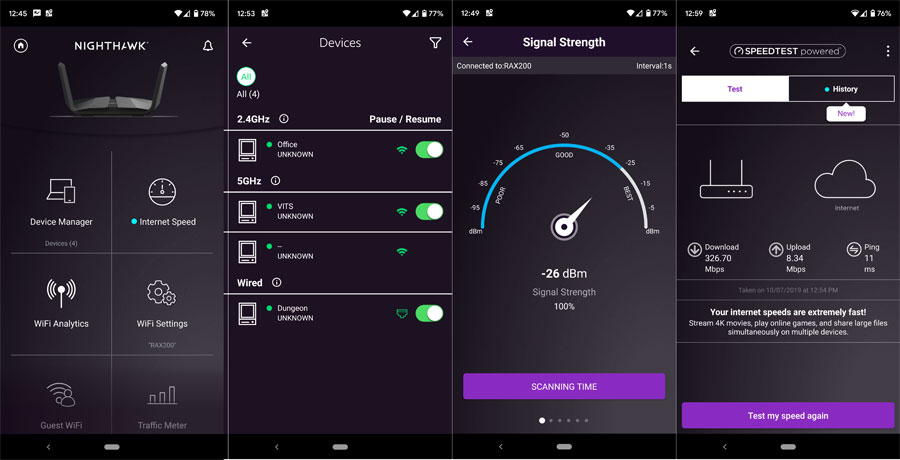Nighthawk is the name of an Android and iOS application which lets you set up and manage your Netgear Nighthawk WiFi router. The mobile application was formerly called the Up app. The application makes it easy for Netgear Nighthawk users to work with their WiFi routers.
The application is very user friendly and contains everything you will ever need to manage your Netgear Nighthawk WiFi routers. The application is compatible with a variety of different models from Netgear Nighthawk WiFi routers. You can directly perform the Netgear Router Setup using the Netgear Nighthawk mobile application. Before we get into the actual topic, click here Why Does My Netgear Router Keep Turning Orange?
Let us first see some fantastic features of Netgear Nighthawk mobile application.
Features of Netgear Nighthawk mobile application
Speed test and Traffic meter
You’ll never need to visit another website to perform a speed test of a network. The Nighthawk mobile application does that for you. You can open the mobile application and perform a speed test of your internet from a device connected to the Nighthawk router.
The mobile application also lets you track data used in real-time. It enables you to see the number of devices that are connected to your network and also tells you how much bandwidth each devices consuming. This feature can let you limit unauthorised access to your WiFi network. If you believe a user is consuming more data than you expect them to, you can keep a check on them with this application.
Device management with Nighthawk App
A great feature of the Netgear Nighthawk mobile application is that it lets you manage the device that is connected to your WiFi network. You can see all the devices that you have connected to your WiFi router and manage them separately. Being able to do this without a PC or a laptop is an excellent thing.
Parental Controls and Blocking with Nighthawk App
A huge concern for parents these days is knowing what websites children are browsing. Setting up parental controls on blocking websites with Netgear Nighthawk WiFi router is another excellent feature of Netgear Nighthawk mobile application.
You can restrict access to certain websites over your WiFi network. No one will be able to access the blocked websites or URLs without permission from the administrator. This feature is found in most of the new WiFi router these days.
Netgear Nighthawk Armour
Netgear armour is a feature of Nighthawk application which protects its devices from malicious URL and security threats. WiFi routers with this feature are less likely to get compromised. Netgear armour acts as an additional layer of security for all your device is connected to the network.
It provides a Firewall like security against malicious websites. It can block a lot of different type of hacking attempts like phishing. Although most of the devices that we use today come with an inbuilt production against online threats, having an additional layer of security is always a good idea.
Ability to create a Guest WiFi network from the Nighthawk App
If you want to connect your friend to your WiFi network, you don’t need to give them your password anymore. In older WiFi routers, if you’re going to join a device to a WiFi network, then it is necessary for you to either press the WPS button or enter the password.
Letting a guest device access your network can compromise security. If the network is private and has file sharing turned on, the gift device can see data from the shared folders over the network.
The device on which you are going to enter the password might even save it. It is possible on some android devices to see the saved passwords later. If your password is something personal that you don’t want to share with anyone else, guest WiFi network is probably what you need.
Using the guest WiFi feature, you can connect a few guest devices to your WiFi network. Once your work is done, you can turn off the guest WiFi network. This way, you can grant limited access to to the guest devices.
Check for updates with Nighthawk App
If new updates are available to your Netgear Nighthawk WiFi router, you can use the Nighthawk application to apply the update. If you are updating your Netgear Nighthawk WiFi router, make sure that you save all the work that you are currently doing on the devices connected to the Local Network.
This is a very secure way of updating your WiFi router because accessing the admin control panel requires a password which is only available to the administrator of the network. Not everyone can check or apply updates through the Nighthawk app.
Supported Operating Systems
The Netgear Nighthawk application supports both Android and iOS devices. This app runs perfectly even on older versions of Android and iOS. The Nighthawk application also supports the latest operating systems by Google and Apple, namely the Android 11 and iOS 14.
The intuitive user interface of Nighthawk app
The user interface of Netgear Nighthawk application is extremely intuitive. It is easy for anyone with little to no prior experience with networking devices navigates easily through the application. The application is easy to install from the Apple App Store or Google Play Store. All you have to do is search for Netgear Nighthawk app.
You don’t even need a laptop or a PC these days if you want to set up your new Nighthawk router. You can do that right from the Nighthawk application.
Manage your Netgear Nighthawk router from anywhere using the application
The best feature of Netgear Nighthawk application is that you can manage your WiFi router settings from anywhere in the world. If you are a user of Netgear Nighthawk WiFi router, then it is must for you to install the Nighthawk application right now.